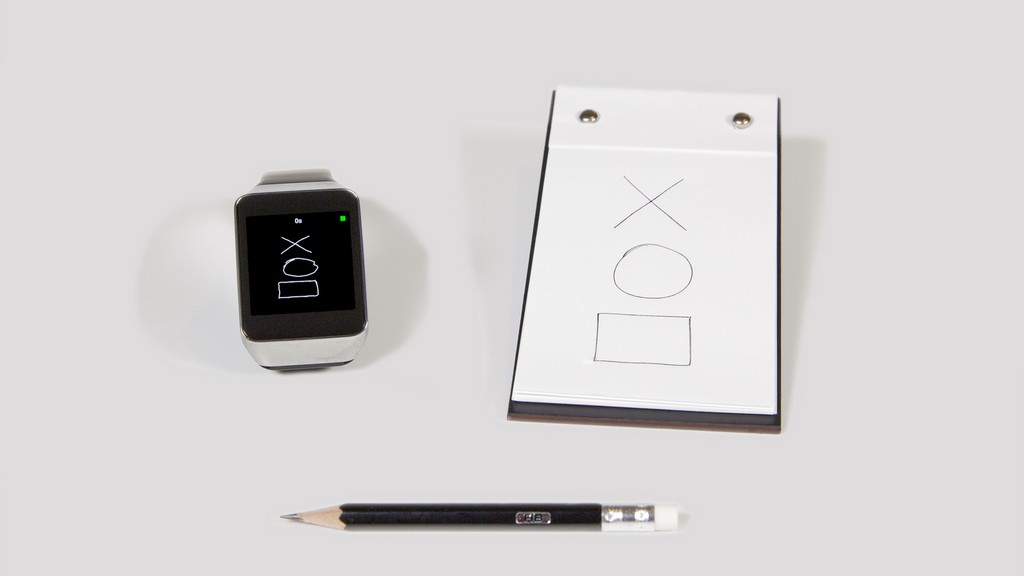APPLICATIONS FOR ANDROID WEAR WATCH

A 20 YEAR-OLD DREAM FINALLY COMES TRUE:
GET ANY DRAWING OR WRITING ON YOUR ANDROID WEAR SMARTWATCH!
Yes, that’s right, you can now receive any writing or drawing from any of our Android compatible (Bluetooth) devices on your Android Wear compatible smartwatch. It works with all Psychic Clipboards 3 & 4, Mini Medium or Maxiboards, and Psychic Notepad 4.0.
For this to work, you need to have an Android compatible telephone with at least Bluetooth 4.0 (with at least Android version 6.0 installed), as well as an Android Wear compatible smartwatch (see the list of available watches here: https://wearos.google.com/#hands-free-help).
You only need to download the app dedicated to your Magikdata hardware directly from the Google Play Store and your cellphone or your tablette.
Here are our applications:
- To use your Mini, Medium or Maxiboard, Fabrice's Box of Secrets:
https://play.google.com/store/apps/details?id=com.magikdata.wbw&hl=en
- To use your Psychic Clipboard 4 (Black or Wood), Mini Clipboard:
https://play.google.com/store/apps/details?id=com.magikdata.pc4w&hl=en
- To use your Psychic Clipoard 3:
https://play.google.com/store/apps/details?id=com.magikdata.pc3w&hl=en
- To use your Psychic Notepad 4.0:
https://play.google.com/store/apps/details?id=com.magikdata.pn4w&hl=en
HOW TO PROCEED
It’s so easy to install these apps:
- Make sure that your telephone or tablet is fully compatible with Android and that it has at least a Bluetooth 4.0 mode.
- Download the latest version of Android (at least version 6.0) onto your telephone or tablet.
- Get a watch that is compatible with Android Wear ONLY. We don’t sell them! All other models of smartwatches are not compatible.
- Pair your watch with your telephone or tablet, following the instructions provided by the manufacturer.
- Pair your Magikdata hardware with your telephone or tablet, following our instructions.
- Accept any updates requested by the system.
- You do not need to uninstall the Magikdata applications that have already been installed on your telephone or tablet.
- Go to the Google Play Store and type ‘magikdata’ into the search engine.
- This will take you to Magikdata applications. Choose the app for watches and your Magikdata hardware:
- If you have a Psychic Clipboard 4 (Black or Wood), Mini Clipboard, download the “Watch PC4” application
- If you have a Mini, Medium or Maxiboard, Fabrice's Box of Secrets, download the “Watch BOARDS” application
- If you have a Psychic Notepad 4.0, download the “Watch PN4” application
- If you have a Psychic Clipboard 3, download the “Watch PC3” application
- Install the purchased app ($15.99 USD) and carefully follow the instructions provided by your telephone or tablet.
- Once installed, open the app, go to the app’s settings and click “Connect a device” to permanently pair your Magikdata hardware with the app.
- In terms of use, these 3 new apps are very similar to the previous ones. However, they have been simplified by removing the MULTI mode; only the SINGLE mode is available. It is not possible to save drawings with your Android Wear compatible smartwatch. For a full explanation of the app, please view our video below.
- Once the app has been installed, it is non-refundable.
If you have any problems installing the app, use the CONTACT menu above to ask any questions.